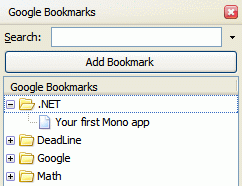- Google Personalized Homepage adds minimization and tabs
- Google Earth: imagery update, featured content
- Google Video shows page views and captions
- Google Notebook adds collaboration
- Google Calendar includes web events (weather, moon phases)
- orkut adds friends map
- Writely migrates to Google Accounts
- Froogle + Checkout integration
- create up to 5 sites in Google Pages
- 50 profiles in Google Analytics
- Picasa 2.5 out of beta, Picasa Web in public beta
- Google Reader updates the layout
- Google Talk opens to the world (it needs only a Google Account)
The most difficult problem for Google was Belgian's court order that forced Google to remove some newspapers from Google News and Google.be. The biggest event for Google was their eighth birthday, that showed how much the company has evolved.
In the next months, we'll see more improvements in integrating shopping features into the main search, more updates for Google Talk, Google Webmasters Central and Google Video, and some surprising products emerging into light.
Some stats for this month of Google Operating System:
most popular posts
1. Google recommendations
2. 10 great uses for Google Desktop
3. Gmail keyboard shortcuts (printable)
4. Play Google videos in Windows Media Player
5. More than one Gmail
most unpopular posts
1. Google mobile search adds Onebox results
2. Related searches
3. Google inaccessible to Comcast users
4. Marketing tools for Intuit
5. Google, only a content mediator
most comments
1. Homepage tabs [40]
2. Google turns over data about orkut users [19]
3. On bookmarks [17]
4. 10 great uses for Google Desktop [17]
5. Google Reader update [13]
Image Labeler [13]
How much data does Google store? [13]
most popular image
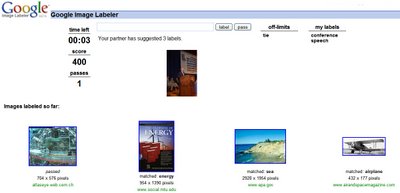
Some subjective rankings:
most interesting
1. everyday
2. Capturing and organizing personal information
3. On bookmarks
4. Google, a mix between a startup and a grad school
5. 8 years of Google
most useful
1. Handy calculator in Firefox 2.0
2. 10 great uses for Google Desktop
3. Play Google videos in Windows Media Player
4. The best way to read books in Google Book Search
5. Send free SMS in the US
 I'm sure Google is working on this feature, but until they get this done, there's an open-source project that may help you.
I'm sure Google is working on this feature, but until they get this done, there's an open-source project that may help you. 
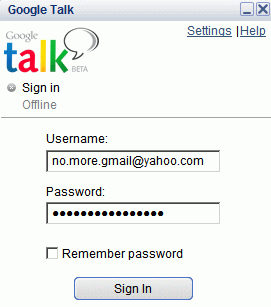 Google realized that one of the reasons Google Talk has such a small number of users is that you need to have a Gmail account to use it. And that wasn't too necessary. Of course, you had your Gmail contacts, mail notification, your chats were searchable in Gmail and the voicemail you received looked better, but the basic client doesn't need a Gmail address.
Google realized that one of the reasons Google Talk has such a small number of users is that you need to have a Gmail account to use it. And that wasn't too necessary. Of course, you had your Gmail contacts, mail notification, your chats were searchable in Gmail and the voicemail you received looked better, but the basic client doesn't need a Gmail address.
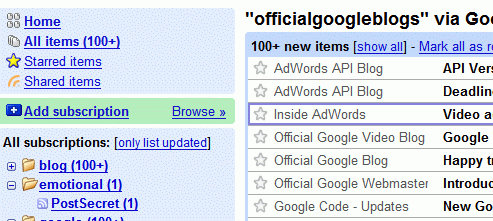





 Google uses video ads to promote... Google Video. In one of the ads, they show a popular video from Google Video and ask you: "Have something better? Upload and share your video now."
Google uses video ads to promote... Google Video. In one of the ads, they show a popular video from Google Video and ask you: "Have something better? Upload and share your video now." 

 University of California, Berkeley, will deliver educational content, including course lectures, through Google Video. Berkeley even has
University of California, Berkeley, will deliver educational content, including course lectures, through Google Video. Berkeley even has 
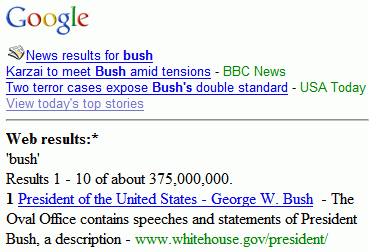
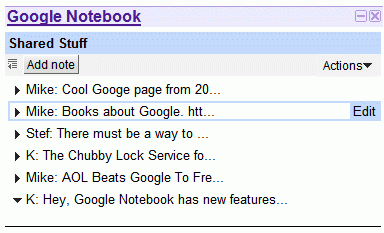

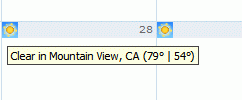





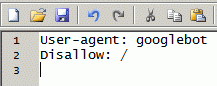 After
After 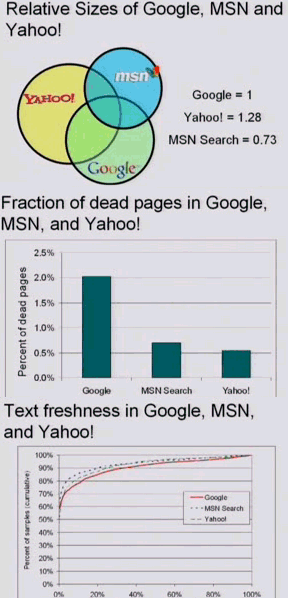
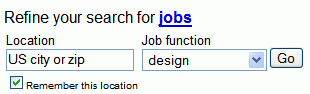

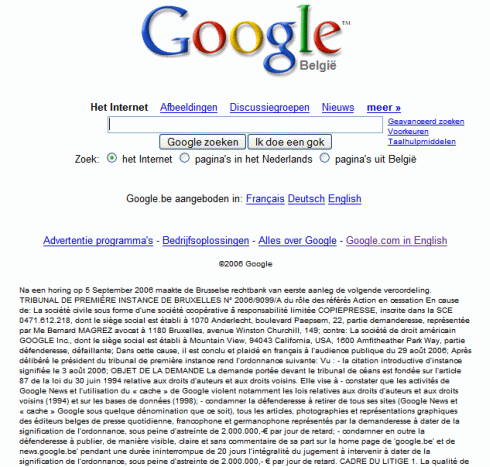
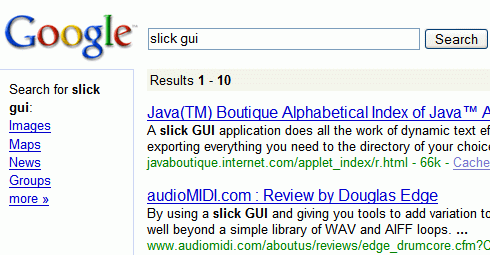


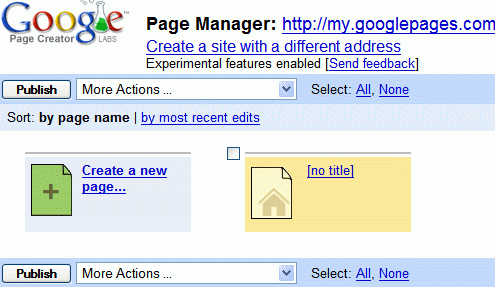




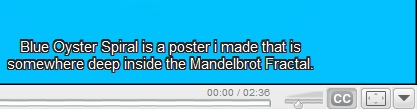

 Google has a web page that lets you send free SMS in the US:
Google has a web page that lets you send free SMS in the US: 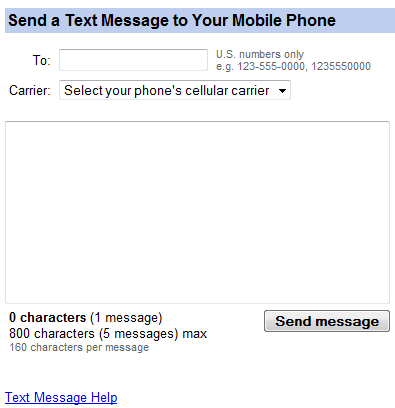

 Carl Sjogreen, from Google, talked about Google Calendar development. Rakesh Agrawal
Carl Sjogreen, from Google, talked about Google Calendar development. Rakesh Agrawal 




 If you use
If you use